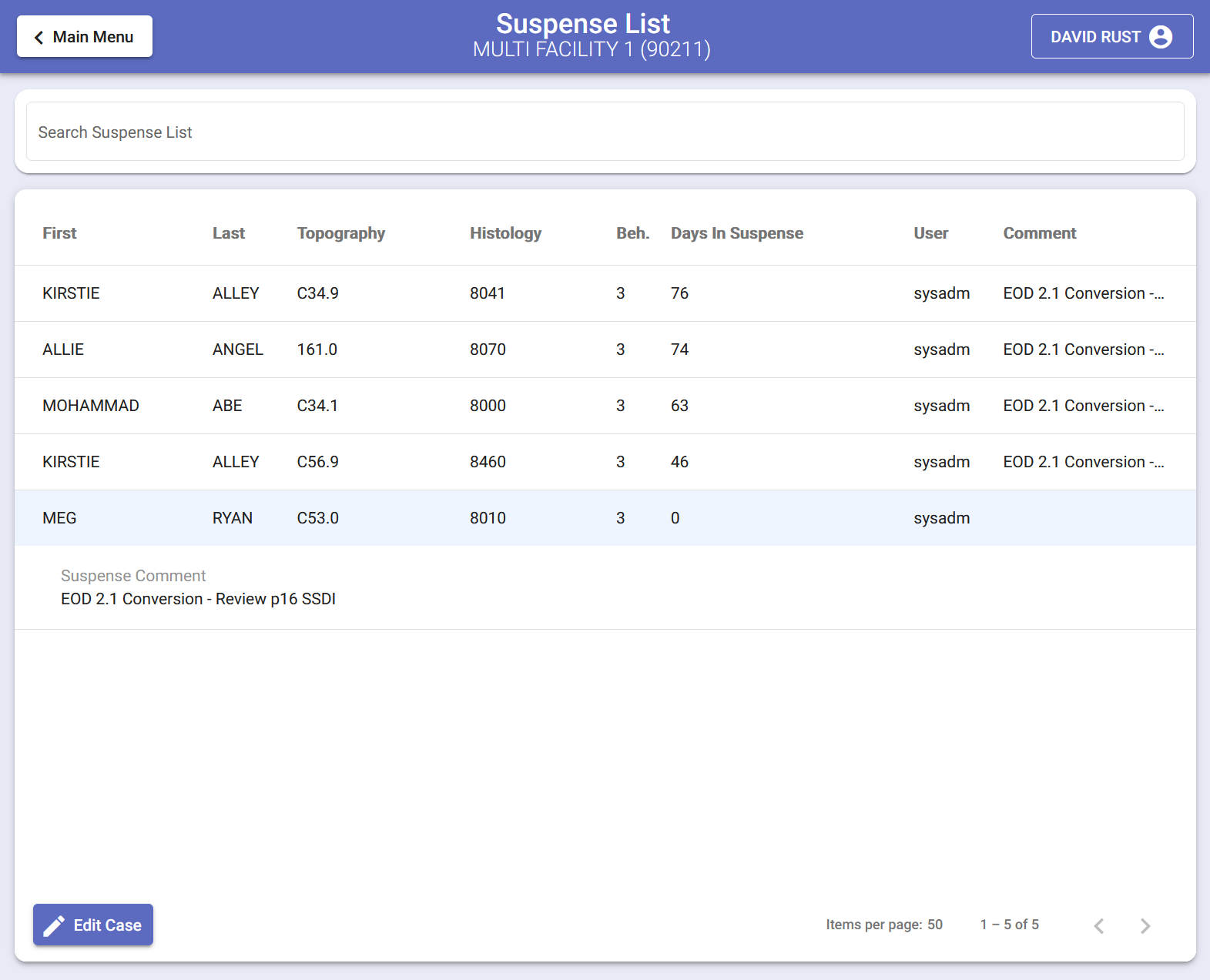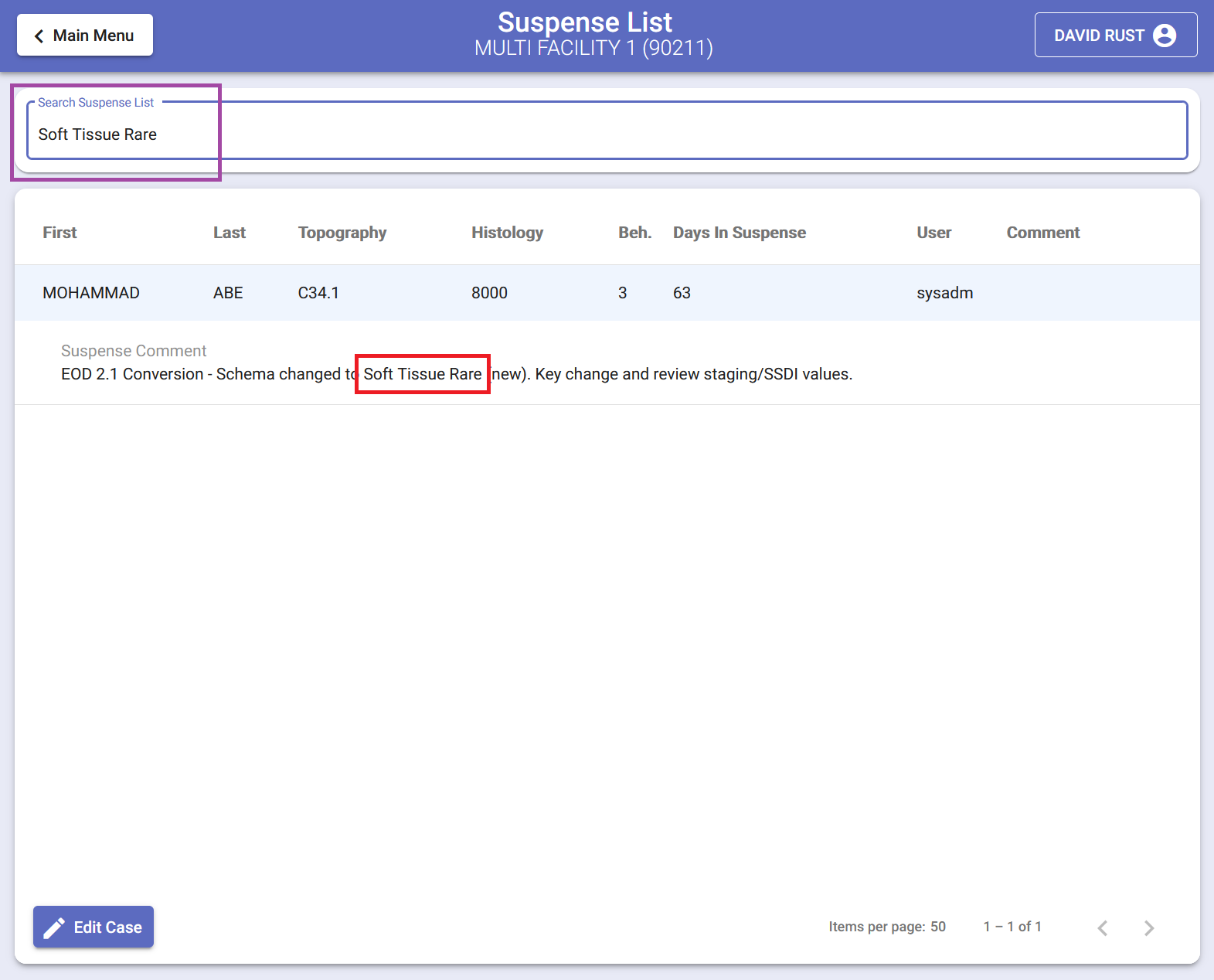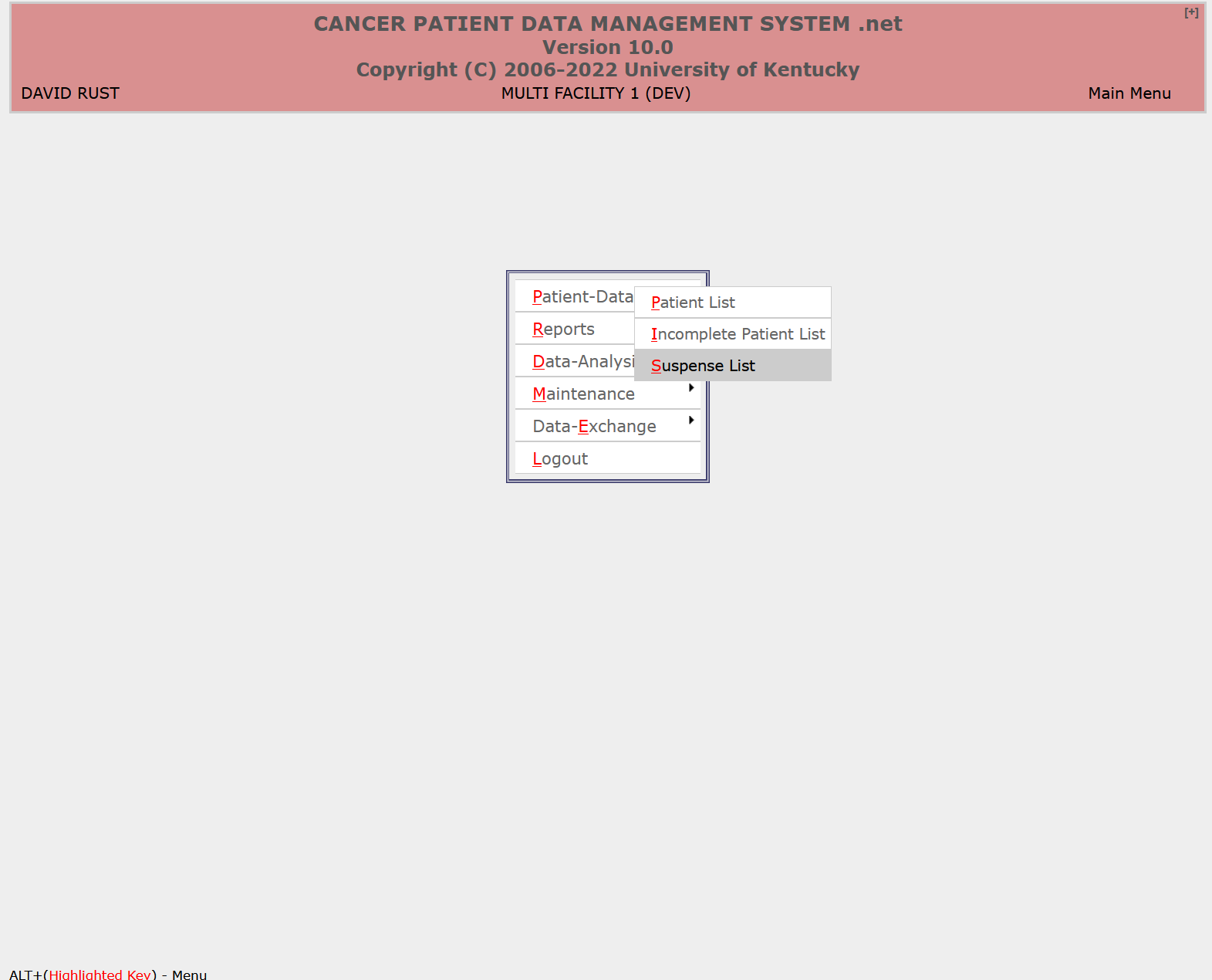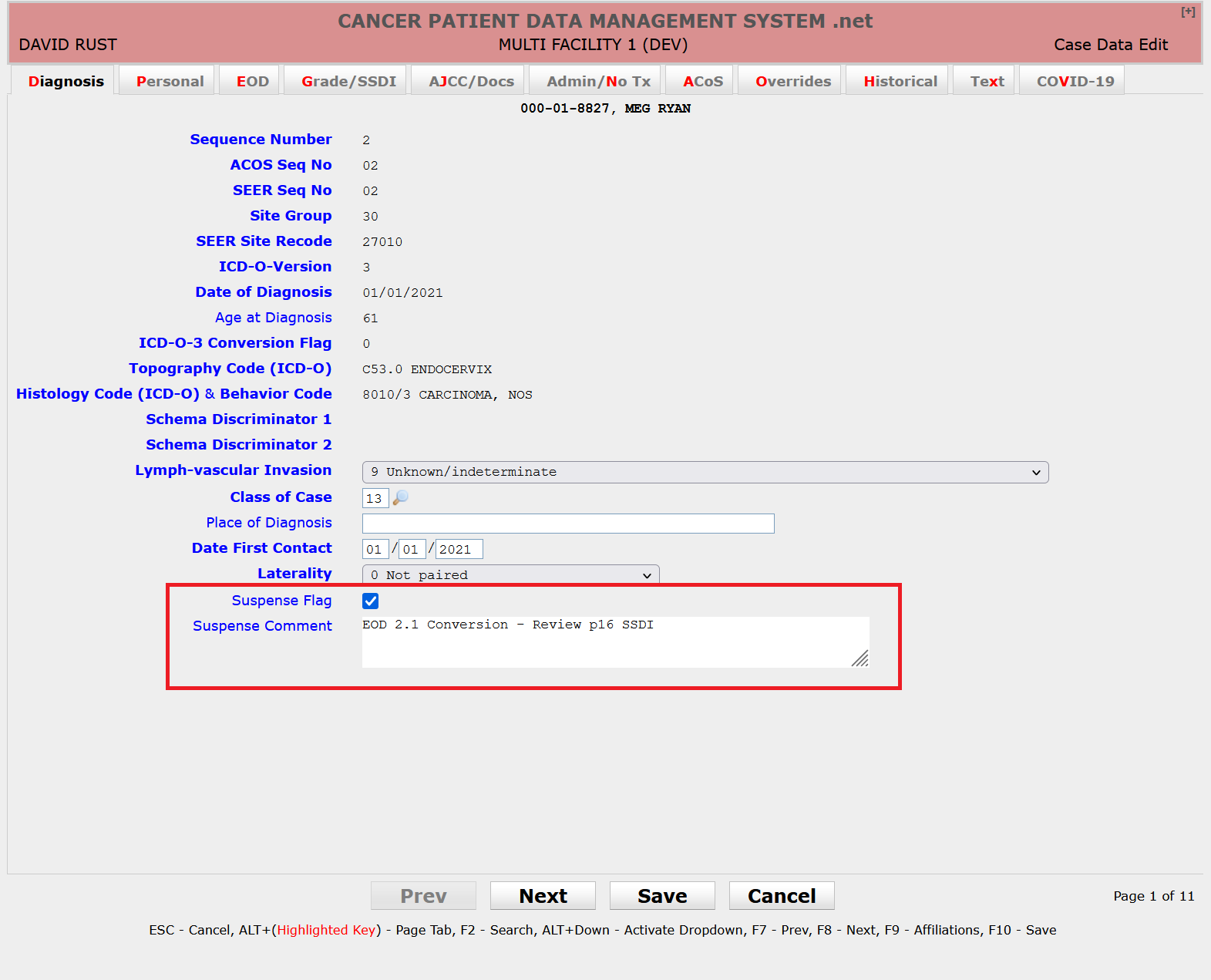The NAACCR Version 22 Update is coming to CPDMS in the next release cycle (Internal - March 29th, External - April 5th). Alongside this update we are including the Suspense List feature for all facilities. You can refer to the Suspense List Walkthrough, to get an introduction on how to create/set a case with the Suspense Flag.
Manual Review for NAACCR V22 Update
The NAACCR V22 update will require some cases to be manual reviewed due to the Extent of Disease v2.1 conversions. Abstractors will need to review/update any cases that have been affected by these conversions. The Suspense List will be populated with the cases affected by these conversions automatically for each facility.
The cases which need manual review will appear in the Suspense List with a comment beginning with the text "EOD 2.1 Conversion" followed by the reasoning for needed review. The following are the possible manual review reasons:
- Case now eligible for AJCC Staging. Review AJCC Staging values.
- Schema changed to Soft Tissue Abdomen & Thoracic. Key change and review staging/SSDI values.
- Schema changed to Soft Tissue Rare/Other (new). Key change and review staging/SSDI values.
- Schema changed to Soft Tissue Rare (new). Key change and review staging/SSDI values.
- Schema changed to Cervix Sarcoma (new). Key change and review staging/SSDI values.
- Review p16 SSDI.
Users can review the specific conversions in detail by referring to Appendix B section 13.1-13.15 in the NAACCR V22 Implementation Guide.
Suspense List with Manual Review Cases
An example of a populated Suspense List with the last case selected to show a full Suspense Comment is shown below:
Filtering on Comment
Users may search over any field they like in the Suspense List. This may be useful if they wish to only manually review specific conversions. See the search below in purple and the match denoted in red.
Users can navigate to the Suspense List by selecting the Suspense List menu item under the Patient-Data in the Main Menu. Shown below:
Reviewing the Case
Upon double-clicking or hitting the button in the Suspense List for a case, you will be directed to the Edit Case page. When we double-clicked the last case in the Suspense List, we are directed to the Edit Case page below in with the Suspense Flag and Comment denoted in red. Please notice that the Suspense Flag is checked and the Suspense Comment has the EOD 2.1 Conversion text that was displayed in the Suspense List.
If the abstractor knows they will finish reviewing the case, they can uncheck the Suspense Flag to remove the case from the Suspense List prior to making any manual review changes (if needed).
For this EOD 2.1 Conversion, "Review p16 SSDI", the abstractor must decide what value to populate the p16 value which is in the Grade/SSDI tab shown below in orange. p16 is one of the handful of new fields that have been added to CPDMS for NAACCR V22 update.
Reminder to Uncheck Suspense Flag
If the case was previously Incomplete, the Suspense Flag will be automatically unchecked once the case is completed. Otherwise, if the abstractor did not uncheck the Suspense Flag, they should go back and do so. As shown in green below:
Back to the Suspense List
After the manual review is complete, the abstractor can return to the Suspense List when they will see one less case shown below: