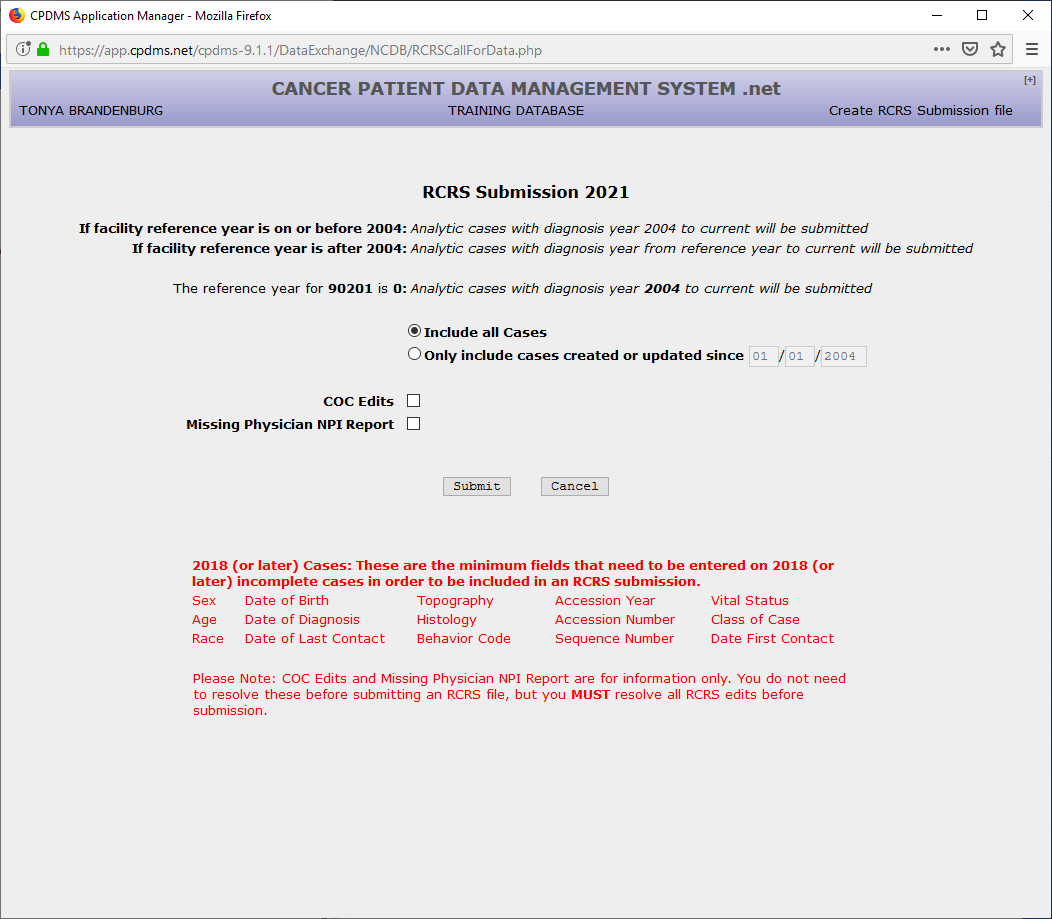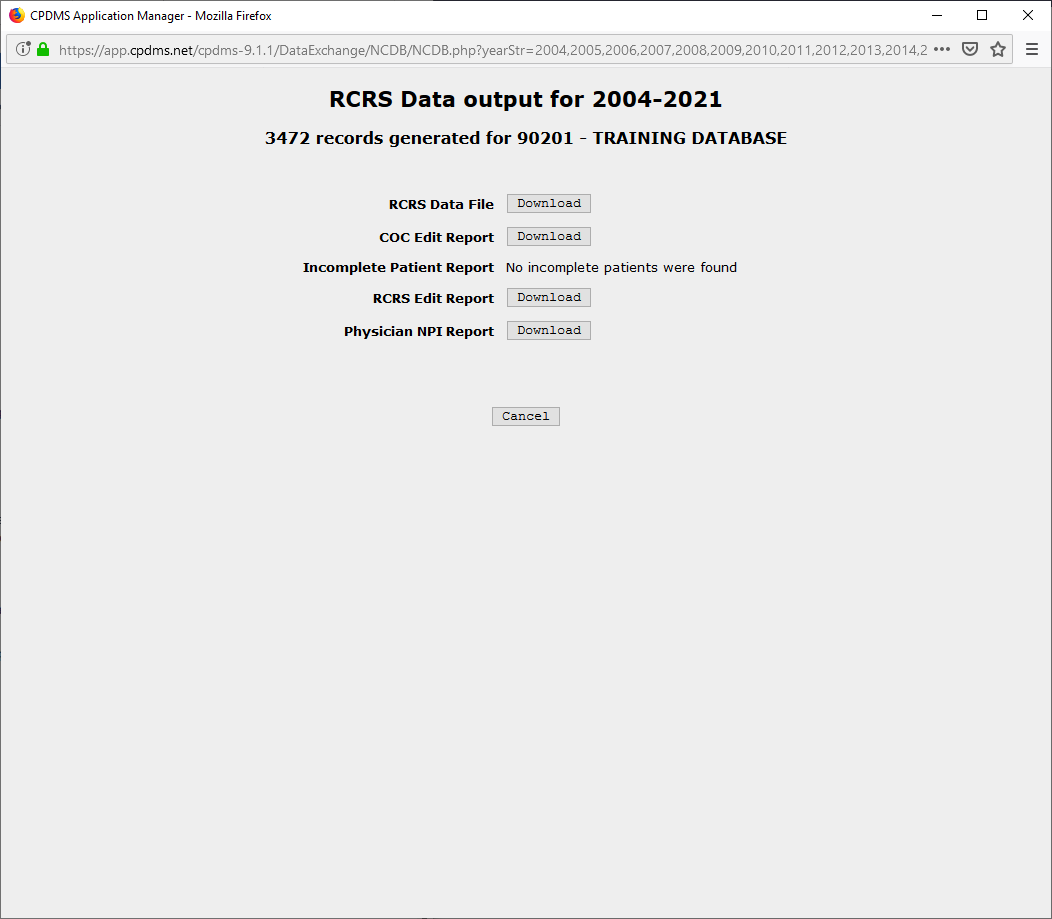This option of CPDMS.net contains programs for exchanging information between the statewide database and individual hospitals, and between individual hospitals and external organizations. Note that incomplete records are NOT included in files generated by the various data exchange functions.
NCDB Call For Data
The first of these programs is a routine to convert cancer registry data into files for submission to the National Cancer Data Base project. Select "NCDB Call for Data" from the Data-Exchange Menu and the following screen is shown:
Select the time period for which data is to be submitted. The diagnosis years required for the most recent Call are all available, as well as a drop down box in which users may specify another year.
Users may run edit checks and view errors as often as desired.
"NCDB Submission File" includes all edit check for a specific annual call for data, and this is the option which must be used when preparing for the actual submission. You will only receive an NCDB Data File in the time period available for submission. During all other times you will receive an NCDB Edit Report.
Select the year of data you wish to received and then click the "Submit" button. When processing is completed, the results are displayed:
The edit report is a text document which lists all errors found during edit checks. The data file is the actual data which will be submitted by a facility to NCDB. Click the 'Download' button to the right of the files to save them to a local computer or network drive. Select "Cancel" to return to the Main Menu.
Edits may be run as often as necessary. Once the file is free of errors, run "NCDB Submission" a final time and download the data file for transmission to NCDB.
One optional report is available to facilities preparing for NCDB submission. The report is available for the convenience of registries so that they may produce a list of all physician records which lack an NPI number.
Again, by specifying a data year and checking "Missing Physician NPI Report" before choosing "Submit," this report will be generated along with the error report and data file.
An example is shown below in which edit checks, incomplete patients, and the missing physician NPI report were all generated for year 2015 data and are available for download.
RQRS Submission
RCRS Submission
This feature of CPDMS.net allows users to create files for Rapid Quality Cancer Reporting System. You can choose multiple years by using control or shift and clicking multiple years. You can choose which year you want to look at for RQRS and then choose to include all cases or only cases created or updated since a certain date. Then choose if you want to review the COC edits and Missing Physician NPI Report and then click "Submit."
An example is shown below of what the beginning screen looks like:
The results screen includes the number of patients generated, the incomplete patient report, and the RQRS edit report. An example is shown below :
An example is shown below in which edit checks, incomplete patients, and the missing physician NPI report were all generated for all years 2012 and 2013 data and are available for download.
Death Clearance
This feature of CPDMS.net allows individual Kentucky hospitals to match their patient demographic data with the state's annual death certificate listings. The Kentucky Department of Vital Statistics provides KCR with an electronic file of all death certificates filed in Kentucky each calendar year. This file is then matched with the KCR central database and an individual electronic file is created for each hospital registry in the state.
...
Death Clearance from the Data Exchange menu when no death certificates are available, a message appears stating "There are no death certificates to be resolved."
Central Follow-Up
This feature allows hospitals to compare the follow-up data of their patients with that in the KCR central database. This comparison is performed monthly at the central registry, and a report is then generated for each hospital which lists the follow-up data in the central registry next to the data in the hospital registry and highlights the discrepancies. The Follow-Up report is automatically downloaded to a facility's database and users are notified via email when it is available.
...