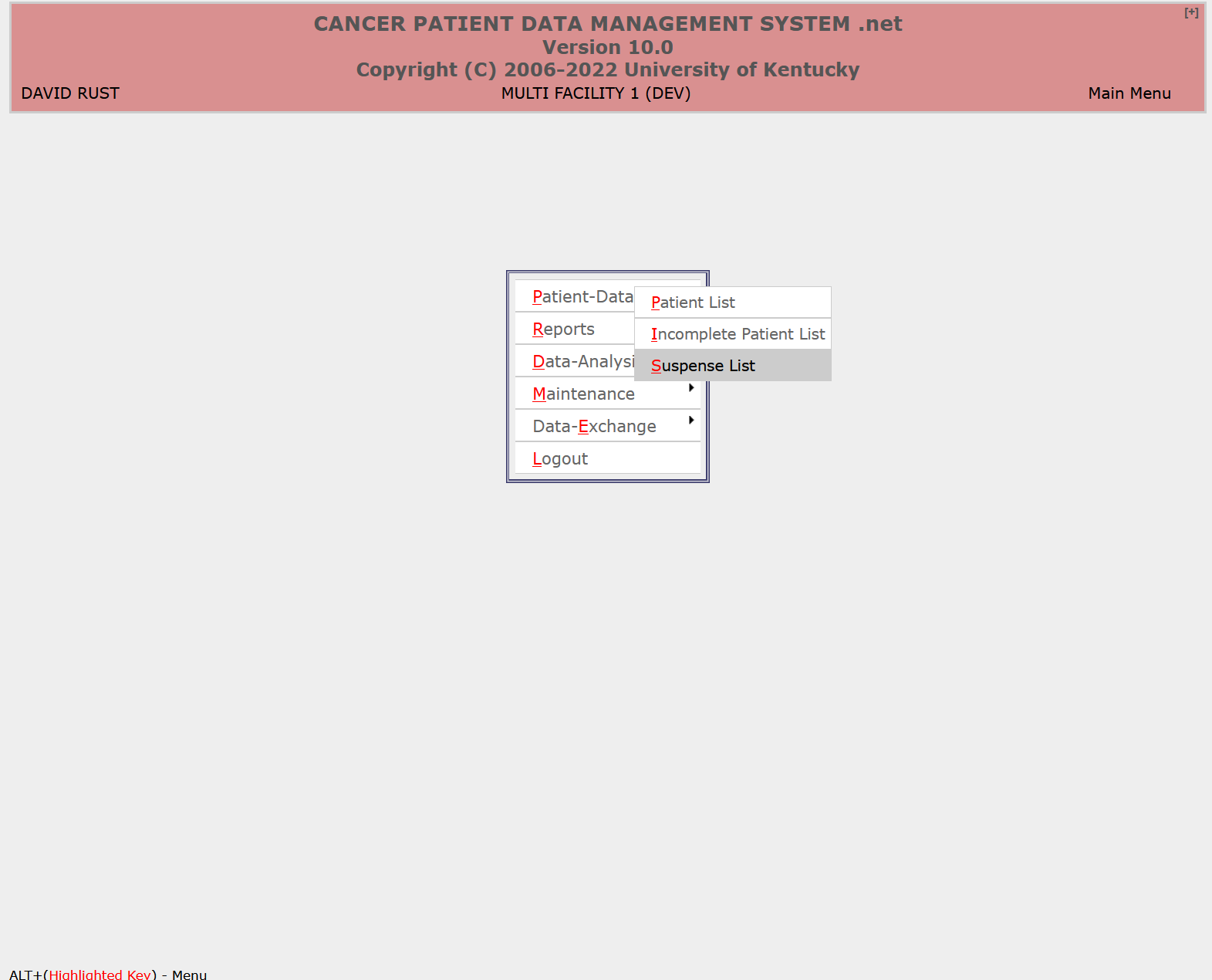Page History
...
| Note |
|---|
Users can navigate to the Suspense List by selecting the Suspense List menu item under the Patient-Data in the Main Menu. Shown below: |
Reviewing the Case
Upon double-clicking or hitting the button in the Suspense List for a case, you will be directed to the Edit Case page. When we double-clicked the last case in the Suspense List, we are directed to the Edit Case page below in with the Suspense Flag and Comment denoted in red. Please notice that the Suspense Flag is checked and the Suspense Comment has the EOD 2.1 Conversion text that was displayed in the Suspense List.
...
For this EOD 2.1 Conversion, "Review p16 SSDI", the abstractor must decide what value to populate the p16 value which is in the Grade/SSDI tab shown below in orange. p16 is one of the handful of new fields that have been added to CPDMS for NAACCR V22 update.
Reminder to Uncheck Suspense Flag
If the case was previously Incomplete, the Suspense Flag will be automatically unchecked once the case is completed. Otherwise, if the abstractor did not uncheck the Suspense Flag, they should go back and do so. As shown in green below:
Back to the Suspense List
After the manual review is complete, the abstractor can return to the Suspense List when they will see one less case shown below:
...