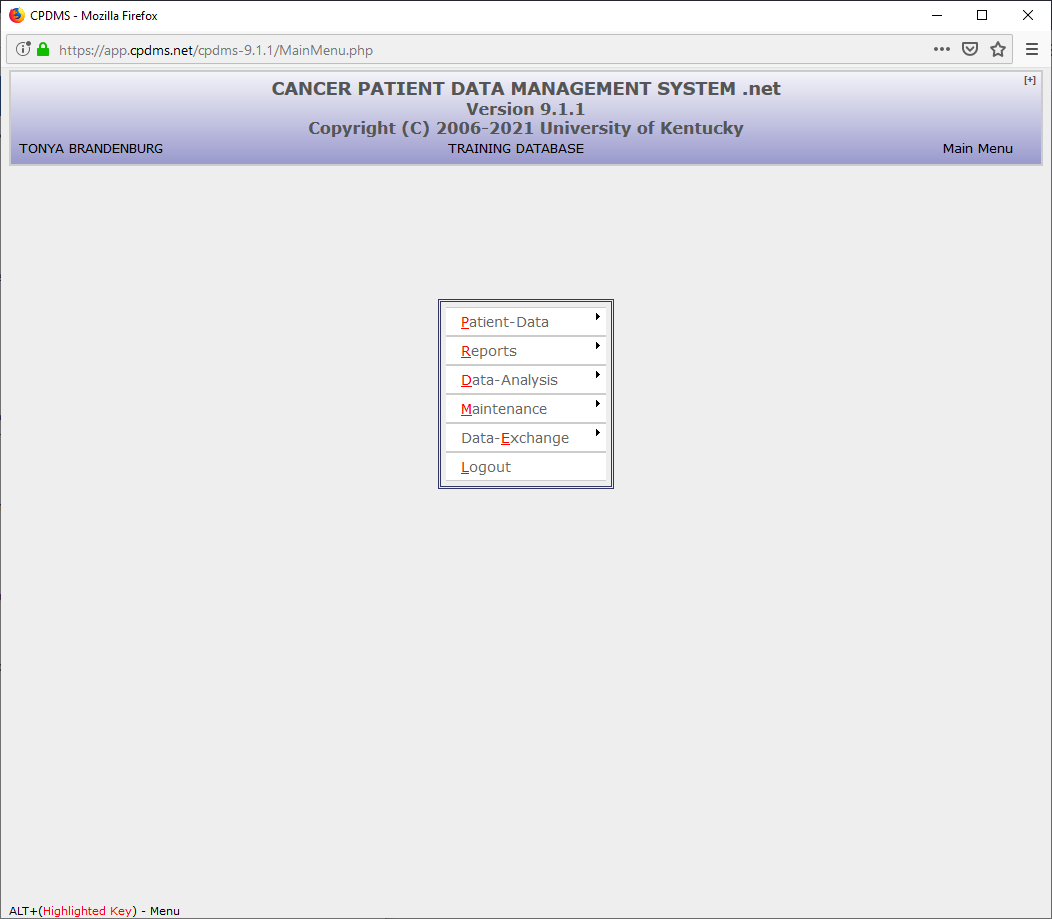The Main Menu is the starting point for all operations within CPDMS.net. Each of the Main Menu options is summarized below:
Patient Data
Select this option to enter new patient records, add data or make changes to existing records, delete records, or access the Incomplete Patient List.
Reports
This option allows users to produce accession logs, master patient lists, abstract form summaries, follow-up reports, and case counts by year and site, as well as some standardized quality assurance reports and CP3R reports. Users may also generate lists of physicians, ICD-O topography and histology codes, ICD-9-CM and ICD-10 codes, and state healthcare facilities with their code numbers.
Data Analysis
The analysis component of the system is used to query "study groups" and generate descriptive reports, data lists, comparative statistics, survival analyses, and graphs for the study groups. Study groups may also be exported as NAACCR files.
Maintenance
This option is used for system control and file maintenance. Users can update support files (physician codes, institution codes, etc.), unlock patients, assign labels to user defined fields, update calculated fields, mark patients for upload, and provide feedback to CPDMS.net programmers. Multi-hospital database users may switch to a different facility without logging out of the system.
Data Exchange
This option is used for generating CPDMS.net data output files, such as the National Cancer Data Base (NCDB) call for data and Rapid Cancer Reporting System (RCRS). The data exchange option is also used to perform central follow-up and death clearance.
Logout
Selecting Logout will end the CPDMS.net session and close the window.